Troubleshooting your copier
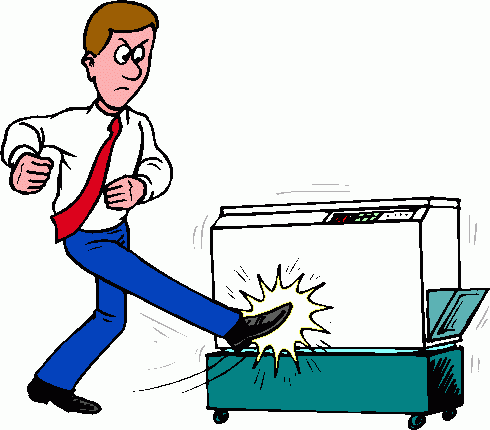 That familiar sound coming from your copier has a way of raising your blood pressure like no other. You have a deadline coming and you’ve worked hard on your project. The time comes for you to print your documents and time stops. Well, never fear! We have some suggestions for things to check on when troubleshooting your copier. These checks can be difference between a huge headache and an unwanted service bill. Most of the time, you can resolve your own issue when troubleshooting your copier.
That familiar sound coming from your copier has a way of raising your blood pressure like no other. You have a deadline coming and you’ve worked hard on your project. The time comes for you to print your documents and time stops. Well, never fear! We have some suggestions for things to check on when troubleshooting your copier. These checks can be difference between a huge headache and an unwanted service bill. Most of the time, you can resolve your own issue when troubleshooting your copier.
One of our most common complaints from copier users is the frequency with which paper jams occur. Paper jams are part of life in most offices. Considering the volume of paper that passes through the copy machine in your typical
office, it’s expected that the paper will jam once in a while. Paper jams are easy to identify and mostly simple to remedy. You can usually locate the jam in your printer fairly easily and removing it just takes a little patience and a light touch. Never tug on a paper jam, you might damage the components of the machine and create an even bigger issue.
Streaks on paper may be another issue you will deal with when troubleshooting your copier. This is usually an easy fix and involves some window cleaner on your scanner. That’s it!
Hopefully these ideas will resolve your copier troubles. If you need further assistance, don’t hesitate to call one of our repair technicians.

